When you ask a student to find something out, chances are they will go to one of 2 sites:
- Google – This search engine handles over 3.5 billion searches every day and last year Google earned over 120 billion dollars in advertising. Around 1/4 of young people believe that Google provides some sort of checking role, so if a website is listed in a search, it can be trusted.
- YouTube – YouTube is claimed to be the second most visited site in the world reaching over 2 billion users every month (That’s about 1/3 of Internet users). Over 2 hours of video are upload every second to YouTube which makes over 1 billion hours per day
Whilst there are some good sites and channels out there, we are worried that:
- Students are using these sites to learn stuff that isn’t relevant for their exams
- There are too many other distractions
- Some of this content isn’t nice and we don’t think they should see it
Useful Software
Instead we have put together a list of some really great pieces of software that will support learning and help our students focus on the really important ‘good stuff’.
For the full list, check out our software register, but in the meantime the most commonly used ones are listed below – with some ideas of how to use them.
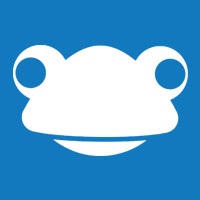
Frog
What is it?
Frog is our school Intranet and the first place students should check for information and links. Students can see their timetables, notices and click on links to sign them in to email, Office 365, Google Classroom and the SIMS homework app.
How do I find it?
Each school has a dashboard specifically set up for them:
- Levenshulme: frog.levenhulmehigh.co.uk
- TEMA: frog.temac.co.uk
- Whalley Range: frog.wrhs1118.co.uk
Or you can easily find a link to frog via the school website.
What’s my login?
Students login with their usual school login and password.
Why go there?
Students can see key notices, their timetable and links to other important sites.

Office 365
What is it?
Our cloud services from Microsoft including; Outlook, OneDrive, Teams, Word, PowerPoint and all the other services used in school.
How do I find it?
You can login directly through the portal, or you can follow the link from the resources page of the school website.
What’s my login?
Students login with their usual school login and password.
Why go there?
It is a protected space where students can access their email, save and create work and use online notebooks in Teams. Our license also allows you to download Microsoft apps such as Word onto 5 desktop and 5 mobile devices for free.

Doddle
What is it?
Doddle is a collection of teaching and assessment materials which can be used across the curriculum from Years 7 to 11. There are searchable resources and a range of activities including lessons, interactive worksheets and quizzes, such as Retrieval Practice.
If you want more help, please their support pages.
How do I find it?
Through the website: www.doddlelearn.co.uk
What’s my login?
Students have an individual login and password that they have been given in school.
If they have forgotten it they can reset it here using their school email address.
Why go there?
Students can use the resources to support learning in class, revise key topics or practice quizzes under timed conditions. Some staff may also set assignments in Doddle.
LHS and WRHS are also using Doddle to show how students make progress by coding statements red, amber or green. Parental logins are available in these two schools for parents to track progress too.

GCSEPod
What is it?
GCSEPod is a set of over 6,000 podcasts linked to exams. Each topic is specifically to the appropriate exam board for each school.
Topics are broken down into 3 or 4 minute chapters that emphasis key words, main concepts and ideas. Students can create playlists of topics and test their knowledge with quizzes.
How do I find it?
You can go to to the GCSEPod website to set up an account. https://members.gcsepod.com/podauth/newuser/newpupil?noframe
Once your account is set up, students can login from a computer or can download apps for Apple, Android or Windows and login using a phone or tablet.
What’s my login?
Students create their own login and password OR you can sign in with your school Office 365 (email) account.
If a student has forgotten, they can request to reset it.
Why go there?
The podcasts are linked directly to our exam boards and use the same keywords and concepts. The work is broken up into manageable chunks and pods can be download and listened to offline too. Students can create personal playlists to help focus on specific areas of revision and there are podcasts on study skills too.

PIXLit
What is it?
PiXLit is a collection of resources to support students through GCSE English Literature. Students can search topics, books and characters and work through chapters on key topics. There are quizzes and a dsshboard helps students keep track of the sections they have worked through.
How do I find it?
Download the app at your usual app store.
What’s my login?
Students will have been given a school id, user id and password in their lessons. If you forget you should email your teacher to check.
Why go there?
The dashboard helps students track their revision through topics. The systems helps students to understand if they are doing well or if they need to revise and they can test themselves with online questions too.

Hegarty Maths
What is it?
Hegarty Maths is a collection of over 2000 videos explaining key topics in Maths from Yr 7 to 11. Students can watch a tutorial, try a couple of worked examples and they try a test. Teachers may also set homework through Hegarty Maths.
How do I find it?
You can go to the website: hegartymaths.com
What’s my login?
All students have been given a login through their maths lessons.
All you will need is your name and date of birth to get going.
If a student has forgotten, then they can email their Maths teacher for help.
Why go there?
The videos are great tuition. Students can watch them, pause them and replay them until they feel confident with a topic. The site tracks their skills development and shows you how long they have been working, how much progress they have made and how well they have done in their tests. Many of our staff set homework through Hegarty Maths and it is linked to the ‘PinPoint’ intervention program in Maths.

Educake
What is it?
Educake Science is a collection of resources and tasks to support Science from Yr 7 to 11. There are tutorials and tests and student progress is tracked.
How do I find it?
You can go to the Educake website and ‘Login’.
What’s my login?
All students have been given a login through their Science lessons but is usually in the format (initial last name and a number e.g. jsmith95).
If a student has forgotten, then they can email their Science teacher for help.
Why go there?
The tutorials are high quality and give key information in a clear and helpful manner. Students (and teachers) can track their progress through topics and teachers can also review performance n online tests.






